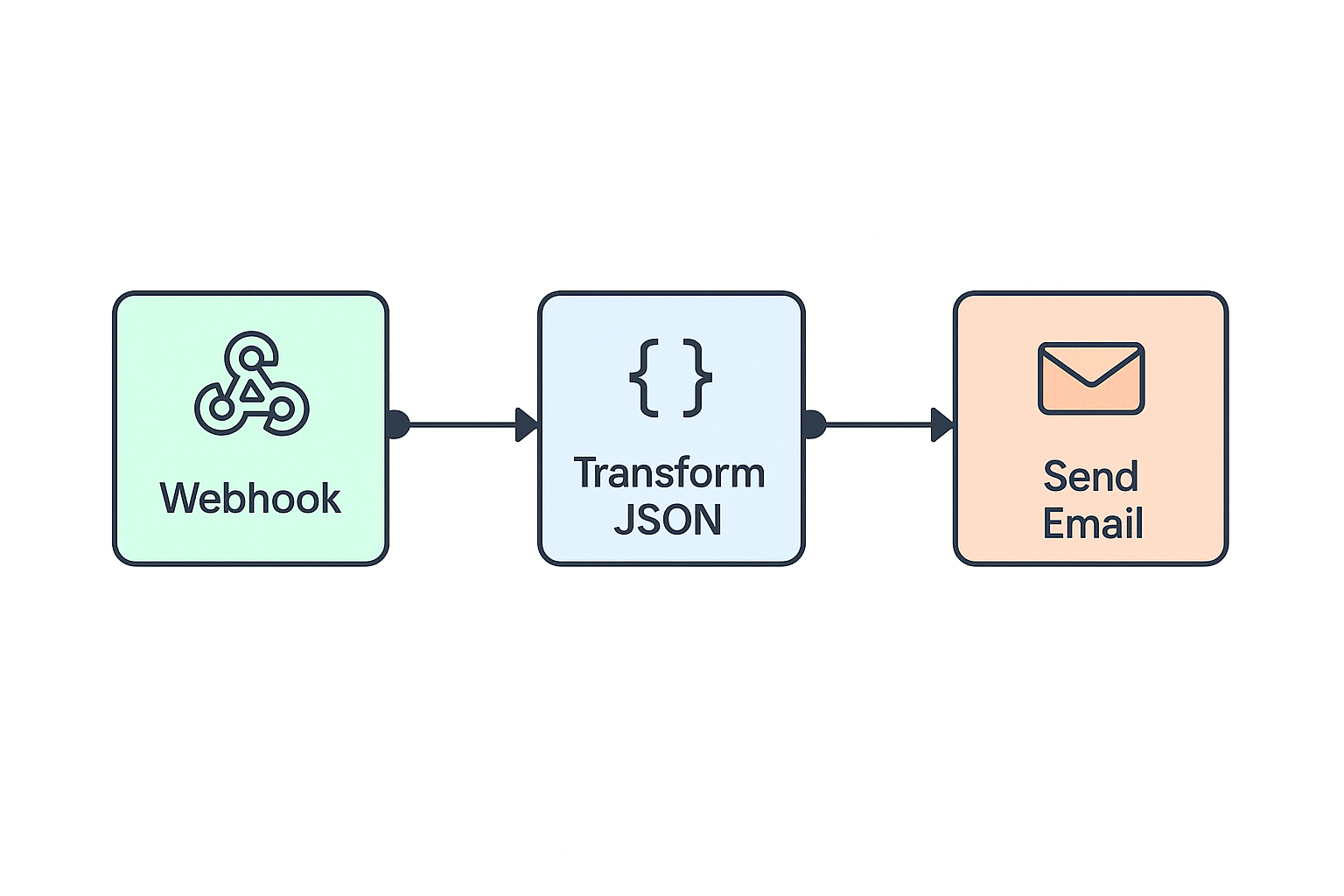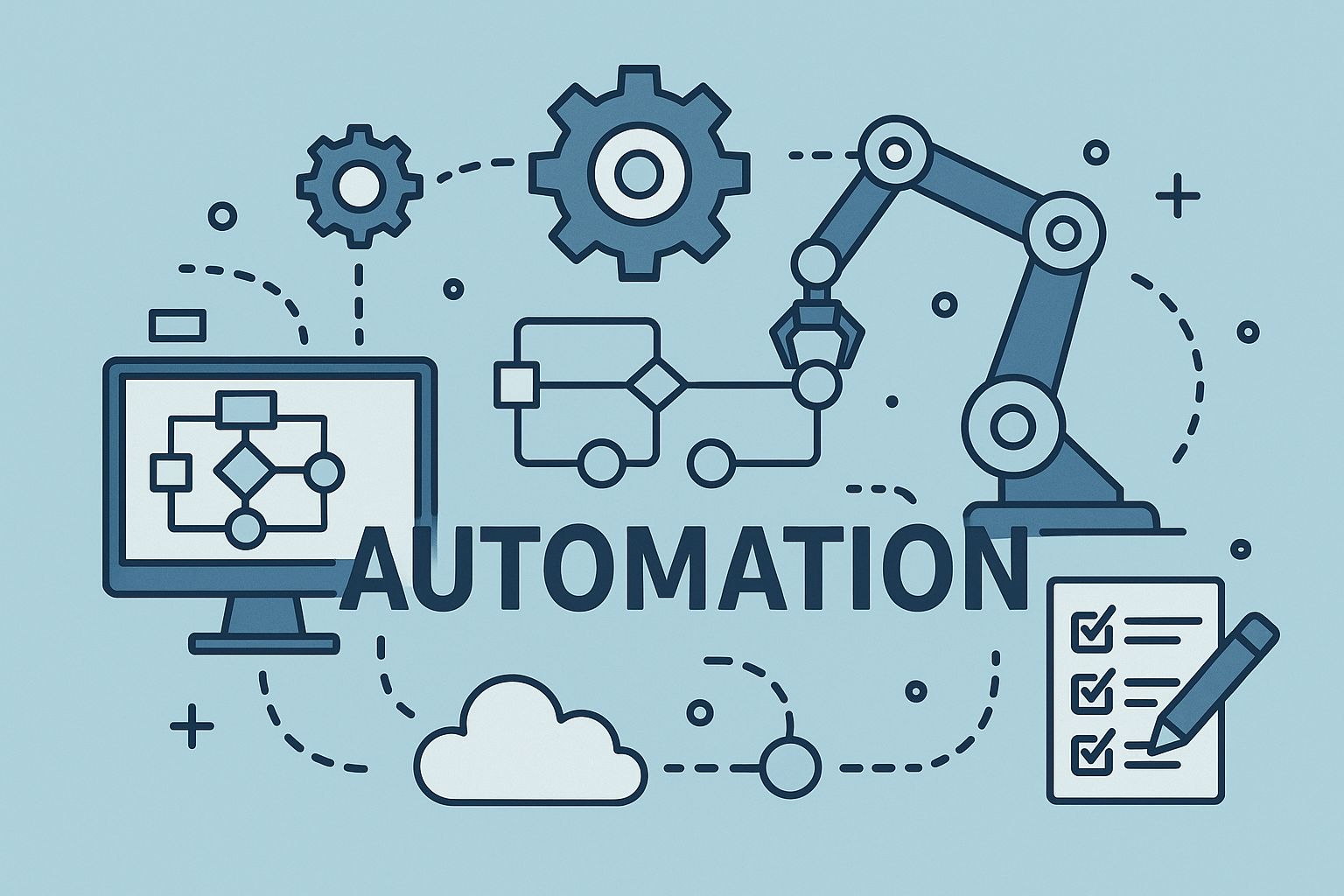Automation platform landscape: when each approach wins
Automation platforms have become the glue of modern workflows, connecting SaaS tools without heavy coding. The landscape splits into:
- Zapier → Accessibility-first, fastest to onboard, but expensive at scale.
- Make (ex-Integromat) → Visual-first, complex workflows, affordable for power users.
- n8n → Open-source, self-hosted flexibility, but requires technical setup.
Choosing the right tool is less about hype and more about budget, complexity, and tolerance for ops overhead.
Zapier: accessibility leader with price scaling issues
Ease of use vs vendor lock-in considerations
- Strengths: Drag-and-drop simplicity, polished UX, huge template library.
- Weaknesses:
- Limited customization—complex branching = messy Zaps.
- Proprietary environment → full vendor lock-in.
- Feature caps push upgrades quickly (multi-step Zaps, premium apps).
Zapier is the easiest entry point but can create a “comfort trap” where migrating later is painful.
Integration coverage and real-world reliability testing
- Over 6,000+ integrations → broadest in the market.
- Reliability: Strong for common SaaS (Slack, Gmail, HubSpot).
- Weak spots: API rate limits not always handled gracefully, “silent failures” possible without careful monitoring.
Make (Integromat): visual complexity for power users
Advanced workflows and conditional logic capabilities
- Visual editor lets you design complex multi-branch flows.
- Native support for loops, iterators, conditional paths.
- Strong at data manipulation: parsing JSON, transforming text, aggregating arrays.
Make feels closer to programming visually than Zapier.
Error handling and debugging experience
- Built-in tools: “Run once,” breakpoints, error handlers.
- Easier debugging than Zapier, which often hides error logs behind paid tiers.
- Downside: Visual complexity can become spaghetti at scale.
Make fits power users who need granular control without writing code.
n8n: open-source flexibility with technical requirements
Self-hosted benefits and infrastructure overhead
- Self-host n8n → no vendor lock-in, predictable costs.
- Benefits: full data ownership, run on-prem or cloud.
- Downsides:
- Requires DevOps skills (Docker/Kubernetes setup, scaling, monitoring).
- No “instant SaaS” polish.
Best for teams that can manage infra or need compliance/security beyond SaaS tools.
Custom integrations and development experience
- Extensible: write custom nodes in JS/TS.
- Strong fit for developers who need to automate non-mainstream APIs.
- Community-driven library, smaller than Zapier/Make.
n8n is less beginner-friendly but powerful for technical teams.
Cost comparison across usage tiers
| Tier (per month) | Zapier | Make (Integromat) | n8n (self-hosted) |
|---|---|---|---|
| Starter (1–2k tasks) | $19–29 | $9–15 | ~$5 infra (VPS) |
| Growth (50k tasks) | $300+ | $29–59 | ~$20–50 infra |
| Enterprise (500k+) | Custom $1k+ | $299–1k+ | ~$200 infra + ops |
Takeaway:
- Zapier = premium tax for simplicity.
- Make = best cost/performance ratio for SMBs.
- n8n = cheapest at scale if infra costs and ops overhead are acceptable.
Technical capabilities matrix: triggers, actions, data transformation
| Feature | Zapier | Make | n8n |
|---|---|---|---|
| Pre-built integrations | 6,000+ | 1,500+ | ~400+ nodes |
| Triggers & polling | ✅ | ✅ | ✅ |
| Webhooks | ✅ | ✅ | ✅ |
| Conditional logic | Basic | Advanced | Advanced |
| Loops/iterations | Limited | ✅ | ✅ |
| Data transformation | Minimal | Strong | Strong |
| Custom code support | Limited | ✅ (JS) | ✅ (JS/TS) |
Migration considerations and vendor lock-in mitigation
- Zapier → Make/n8n: Rewrite required; no direct migration tool.
- Mitigation strategy: Abstract automations → define workflows in Git/Markdown before encoding in tools.
- Use webhooks + custom APIs to reduce reliance on proprietary actions.
The more complex your Zapier workflows become, the harder migration will be.
When to code custom vs use no-code automation
Use automation platforms when:
- Task volume <1M/month.
- Integration with common SaaS dominates.
- Speed to deploy is more important than raw efficiency.
Code custom automations when:
- APIs are niche or not supported.
- Latency is critical (sub-second pipelines).
- Compliance/security requires in-house logic.
Hybrid approach: use no-code for glue, custom code for core workflows.
Its all about choices
- Zapier: Best for non-technical users, but scales poorly in price.
- Make: Best cost/feature balance, great for power users.
- n8n: Best for technical teams who want control and cost-efficiency at scale.
The choice isn’t “best tool overall,” but best fit for your team’s skills, traffic, and budget.
FAQs
Is Zapier worth it for startups?
Yes for MVPs; no once workflows scale past tens of thousands of tasks.
Can Make replace Zapier fully?
For most use cases, yes—especially if you need complex flows.
Is n8n reliable for production?
Yes, if your team can manage hosting and monitoring.