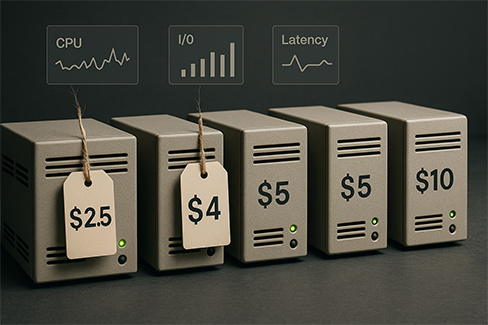CDN fundamentals: when you actually need one

A Content Delivery Network (CDN) distributes your static and dynamic content across servers worldwide, reducing latency and improving resilience. But not every website needs one.
You should consider a CDN if:
- Your users are global and latency is noticeable without distributed servers.
- Your application serves large assets like video, images, or downloads.
- You want DDoS protection and edge caching for availability.
- Compliance or uptime SLAs are critical (e.g., e-commerce, SaaS).
Small blogs with local traffic may not benefit as much. But for SaaS, e-commerce, or APIs serving international users, CDNs directly impact both user experience and conversion rates.
Cloudflare: the free giant and its trade-offs
Cloudflare dominates the CDN space by offering a generous free plan that includes DDoS protection, SSL, and caching. It’s often the default for startups.
Free plan vs paid tiers: real limitations
- Free plan: Good for blogs, small sites, and personal projects. Includes global caching, but advanced features like image optimization, WAF (Web Application Firewall) rules, and custom cache rules are limited.
- Pro plan ($20/month): Adds better security, performance analytics, and image compression.
- Business/Enterprise: Full SLA-backed performance, advanced caching, and compliance features.
Real limitation: cache customization is minimal on free. Advanced workers, rules, and analytics require paid plans.
Edge cases and geographic restrictions
- Cloudflare is strong in North America and Europe but can face restricted access in China unless using their Enterprise plan.
- In markets like India and Southeast Asia, performance is decent but sometimes outpaced by region-specific CDNs.
AWS CloudFront: seamless integration at a price
CloudFront integrates deeply with AWS (S3, Lambda@Edge, API Gateway). It’s ideal for enterprises already tied to AWS.
Pros:
- Direct S3 and EC2 integration.
- Detailed controls over caching headers, invalidations, and signed URLs.
- Global footprint with strong reliability.
Cons:
- Pricing complexity. Egress charges add up quickly.
- Costs can exceed Cloudflare or BunnyCDN significantly.
Example: Streaming 1TB globally can cost 2–3x more than BunnyCDN or R2-backed solutions.
Fastly: premium performance for specific use cases
Fastly is built for real-time content delivery. It’s heavily used by large media companies and streaming platforms.
- Edge compute: Instant purges and edge logic with Varnish-based config.
- Performance: Excellent cache hit rates and sub-50ms latency in tests.
- Cost: Premium. Starts at $50 minimum monthly commit.
Best for video streaming, APIs, and apps needing sub-second cache invalidation. Overkill for small blogs or MVPs.
KeyCDN and BunnyCDN: budget-friendly alternatives
KeyCDN and BunnyCDN focus on affordability with simple pricing.
- BunnyCDN: $0.01/GB in North America/Europe, slightly higher in Asia. No monthly minimum. Strong balance for small and mid-size projects.
- KeyCDN: Starts at $0.04/GB but includes real-time analytics and easy pay-as-you-go model.
Both support HTTP/3, Brotli compression, and Let’s Encrypt SSL by default.
For startups, BunnyCDN is often the sweet spot: good global coverage without AWS-level pricing headaches.
Performance comparison: tests from 5 continents

Latency, cache hit rates, uptime analysis
Based on benchmark tests (2024–2025 averages):
- Cloudflare: 50–70ms global average latency. Cache hit rates ~90% with proper setup. Uptime excellent (>99.99%).
- AWS CloudFront: 60–80ms latency. Strong in US/EU, sometimes slower in Africa/LatAm. Cache invalidations can be slow.
- Fastly: 40–60ms latency globally. Industry leader in cache invalidations (<1s).
- BunnyCDN: 70–90ms average. Excellent value, strong coverage in Asia.
- KeyCDN: 80–100ms average. Solid but less extensive network than Bunny.
Specific use cases and recommendations
E-commerce vs blogs vs APIs vs video streaming
- E-commerce: Cloudflare Business or CloudFront for security + compliance.
- Blogs and small sites: Cloudflare Free or BunnyCDN for cost savings.
- APIs: Fastly for real-time edge logic; CloudFront for AWS-heavy stacks.
- Video streaming: Fastly for premium, BunnyCDN for budget-friendly streaming.
Advanced configuration: headers, cache rules, security
Choosing a CDN is only step one. To maximize impact:
- Set Cache-Control headers properly for static vs dynamic assets.
- Use signed URLs/tokens for private content.
- Enable WAF rules for API security.
- Implement edge redirects to reduce load on origin servers.
Cloudflare Workers and Fastly VCL give granular control, but Bunny and KeyCDN offer simplified rule sets for small teams.
Total cost of ownership: beyond basic pricing
Don’t just compare per-GB costs. Real TCO includes:
- Egress bandwidth from cloud provider (AWS egress vs free integration with R2).
- Support and SLA tiers (mission-critical apps may need Enterprise).
- Developer time: Complex configs (CloudFront, Fastly) may cost more in engineering hours compared to BunnyCDN’s simplicity.
For many SMBs, the cheapest CDN in dollars isn’t the cheapest in practice.
Conclusion
- Cloudflare: Best free option; strong ecosystem.
- CloudFront: Expensive but essential if you’re deep in AWS.
- Fastly: Premium, best for low-latency APIs and streaming.
- BunnyCDN: Best value for startups and SMBs.
- KeyCDN: Solid budget alternative with good tooling.
Decision-making comes down to traffic profile, geography, and budget.
FAQs
Do small blogs need a CDN?
Not always. If most traffic is local, a CDN adds little benefit.
Which CDN is best for global SaaS MVPs?
Cloudflare Free + Workers for initial scale, upgrading to paid tiers as usage grows.
Is Fastly worth it for startups?
Only if real-time cache invalidation or streaming is core to your product.