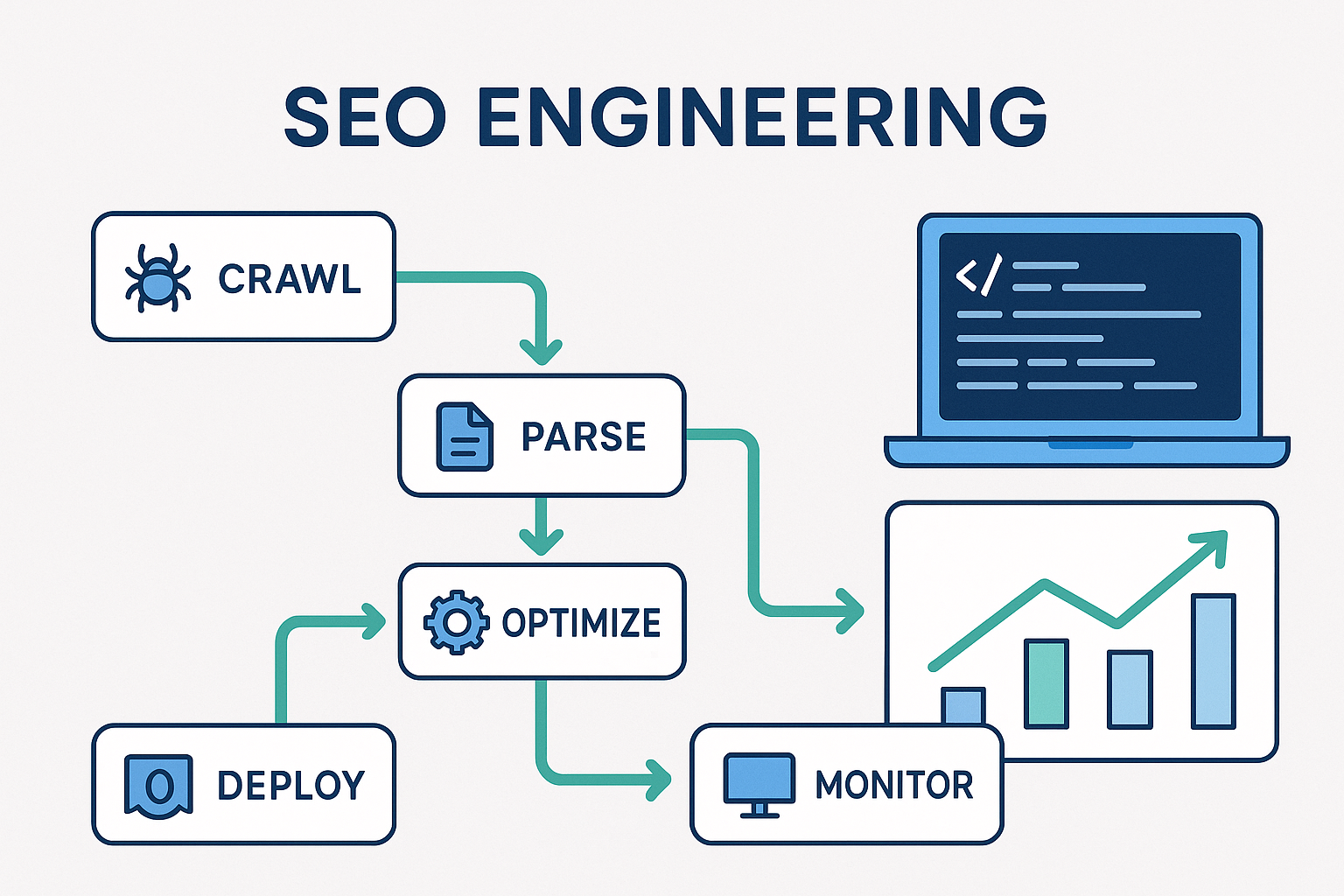Security maturity model for growing teams
Early-stage startups often operate with shared passwords, Google logins, and .env files in GitHub. As headcount grows past 5–20 employees, risks multiply: forgotten offboarding, exposed secrets, and inconsistent security practices.
A simple security maturity model:
- Stage 1 (1–5 people): Password managers (Bitwarden, 1Password). Basic MFA.
- Stage 2 (5–20 people): Centralized SSO, enforced MFA, secrets vault.
- Stage 3 (20+ people): Automated onboarding/offboarding, audit logs, compliance frameworks.
SSO implementation: cost vs security vs complexity
Single Sign-On (SSO) consolidates logins under one identity provider (IdP). Benefits:
- Centralized account control.
- Easier onboarding/offboarding.
- Enforce MFA globally.
- Reduce password reuse.
Downside: licensing costs and setup complexity.
Identity providers comparison: Okta, Auth0, Azure AD
- Okta → Strong enterprise features, wide app coverage, cost scales with users.
- Auth0 (by Okta) → Developer-friendly, great for custom apps, less ideal for SaaS logins at small scale.
- Azure AD → Best for Microsoft 365 shops, integrates with Teams/SharePoint.
Open-source alternatives: Keycloak, Authentik
- Keycloak → Full-featured, but heavy to self-host and maintain.
- Authentik → Lightweight OSS option, integrates well with modern SaaS and LDAP.
For 5–20 people: SaaS IdPs (Okta/Google Workspace SSO) usually outweigh self-hosting costs.
MFA rollout strategy: user adoption and emergency access
Multi-Factor Authentication (MFA) is the fastest win for small teams.
- Step 1: Enforce MFA in IdP (Google Workspace, Okta).
- Step 2: Support TOTP apps (Authy, Google Authenticator) or hardware keys (YubiKey).
- Step 3: Plan for emergency access:
- Backup codes stored in password manager.
- At least 2 admins with override access.
Roll out gradually—start with admins and devs, then expand to all staff.
Secrets management: from .env files to proper vaults
Hardcoding secrets in .env files or repos is a major risk. Moving to a secrets manager centralizes access and enforces auditing.
HashiCorp Vault vs cloud-native solutions
- Vault → Most flexible, strong policy engine, steep learning curve.
- Cloud-native (AWS Secrets Manager, GCP Secret Manager, Azure Key Vault) → Simpler, integrates with cloud workloads, pay-per-request.
Developer workflow integration
Secrets should flow seamlessly into developer workflows:
- Local dev → CLI access to vault.
- CI/CD pipelines → secrets injected at build/runtime.
- No secrets committed to Git.
For 5–20 person teams, cloud-native managers are easiest unless multi-cloud or on-prem is required.
Access control policies: role-based and principle of least privilege
Define roles early:
- Engineering, Marketing, Sales, Admin.
- Apply least privilege → only give access to what’s needed.
- Use groups in IdP → easier than per-user permissions.
Audit quarterly to prune old permissions.
Onboarding and offboarding automation
- Automate account creation via IdP + SCIM (System for Cross-domain Identity Management).
- Offboarding checklist: disable IdP account, revoke MFA tokens, remove from shared password vault.
- Automating this saves hours and reduces forgotten accounts (a top attack vector).
Compliance frameworks: SOC 2, ISO 27001 basics
Even pre-compliance, align with SOC 2 / ISO 27001 principles:
- Centralized identity management (SSO).
- MFA enforced everywhere.
- Secrets managed outside Git.
- Access logs retained for 12+ months.
This prepares startups for enterprise deals where security questionnaires are mandatory.
Budget planning: security investment ROI
Approximate costs for 5–20 people:
- Password manager: $3–7/user/month.
- SSO provider: $8–20/user/month.
- MFA hardware keys: $50–60 per employee (one-time).
- Secrets manager: $0–50/month depending on cloud usage.
ROI: Avoiding a single account compromise or data leak can save tens of thousands in fines and lost deals.
Conclusion
For 5–20 person startups, security maturity is achievable without enterprise bloat.
- Enforce MFA everywhere.
- Adopt SSO to simplify identity management.
- Move secrets to a vault.
- Automate onboarding/offboarding early.
- Budget realistically—security spend is insurance against disruption.
FAQs
Is Google Workspace SSO enough for a small team?
Yes—pair with MFA and it covers 80% of needs until compliance requires more advanced IdPs.
Do we need hardware keys?
Optional, but highly recommended for admins and developers with production access.
What’s the simplest secret manager for startups?
Cloud-native solutions (AWS/GCP/Azure) if you’re already in that ecosystem.