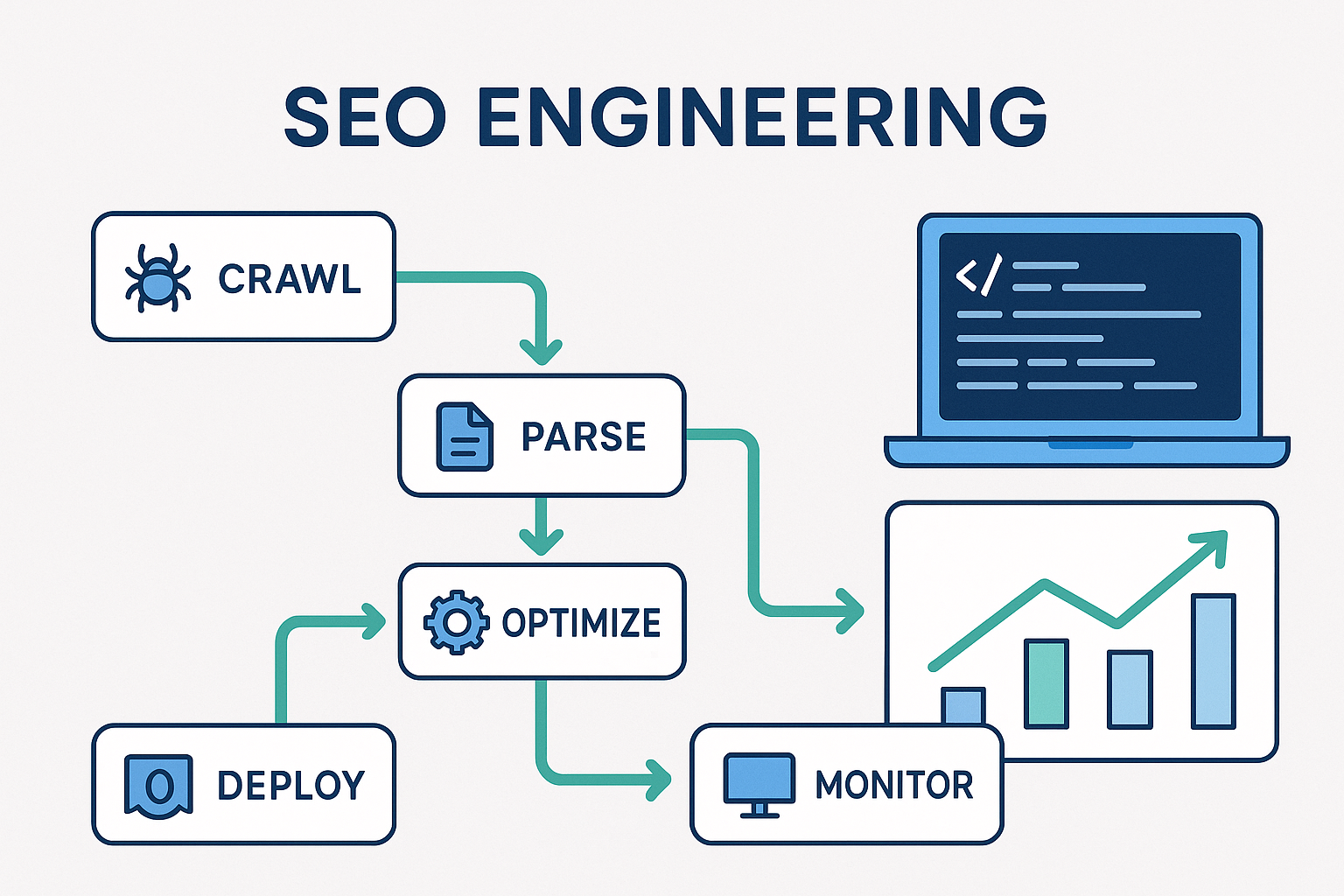VPN needs assessment for distributed teams
As remote and hybrid work becomes the default for many organizations, Virtual Private Networks (VPNs) are no longer just about bypassing geo-restrictions or securing coffee shop Wi-Fi. For distributed teams, VPNs are the backbone of:
- Secure communication between employees and company resources.
- Consistent access to internal apps and file servers.
- Regulatory compliance for data handling across jurisdictions.
- Centralized visibility into who connects, from where, and how.
The right VPN strategy must balance security, performance, and usability—otherwise, employees bypass it, defeating its purpose.
Business VPN requirements vs consumer solutions
Consumer VPNs (NordVPN, ExpressVPN) are designed for anonymity and streaming, not corporate infrastructure. For businesses, requirements go beyond speed:
- Centralized administration (user management, logging, compliance).
- Integration with corporate identity systems (SSO, MFA).
- Scalability → support 10 to 10,000 users without bottlenecks.
- Auditability → logs and monitoring for SOC 2, ISO 27001, HIPAA.
Business VPNs are about control and governance, not just encryption.
Network security: site-to-site vs client VPNs
- Site-to-site VPNs: Connect entire office networks (e.g., HQ ↔ cloud datacenter). Ideal for hybrid teams with central offices.
- Client VPNs: Individual employees connect from personal devices. Better for fully remote or distributed setups.
Often, organizations adopt a hybrid model, combining site-to-site tunnels for backbone traffic with client VPNs for distributed workers.
Performance beyond speed: latency, stability, protocols
Speed tests don’t tell the full story. Performance is determined by:
- Latency: Matters more than bandwidth for real-time apps (Zoom, Slack).
- Stability: Packet loss and jitter degrade calls and cloud workflows.
- Protocols:
- WireGuard → Modern, fast, secure, lightweight.
- IKEv2/IPsec → Reliable for mobile switching (Wi-Fi ↔ LTE).
- OpenVPN → Still common, but heavier overhead.
Performance should be benchmarked with real workloads, not just synthetic tests.
Geographic distribution and server location strategy
For global teams, VPN architecture must account for:
- Server proximity → minimize latency by placing servers near user clusters.
- Geo-compliance → route EU data through EU servers (GDPR).
- Cloud-based points of presence (PoPs) via AWS, Azure, GCP, or vendors with global coverage.
Poor location planning = frustrated employees and compliance risks.
Integration considerations: SSO, device management, monitoring
Enterprise-grade VPNs integrate with the broader IT stack:
- SSO + MFA → Okta, Azure AD, Google Workspace.
- Device posture checks → ensure only secure, managed devices connect.
- Monitoring → logs into SIEM (Splunk, ELK) for anomaly detection.
This turns VPN from a standalone tool into a security fabric aligned with Zero Trust principles.
Compliance requirements: GDPR, industry-specific regulations
- GDPR: Data residency + processing limitations.
- HIPAA: Healthcare VPN must enforce encryption and access controls.
- PCI DSS: VPN connections for payment data must be logged and auditable.
- SOX / ISO 27001: VPNs contribute to access control requirements.
Failing compliance not only risks fines but also blocks deals with enterprise clients.
Cost analysis: per-user pricing vs infrastructure costs
Two common pricing models:
- Per-user SaaS VPNs (Perimeter 81, NordLayer):
- $8–15/user/month.
- Scales linearly with headcount.
- Ideal for small teams.
- Self-hosted / cloud-managed VPNs (OpenVPN Access Server, Tailscale self-hosted):
- Infrastructure + maintenance costs.
- Cost-effective for 50+ users, but requires in-house expertise.
Decision point: simplicity vs long-term TCO (Total Cost of Ownership).
Management overhead: deployment, support, maintenance
- SaaS VPN → minimal overhead, but vendor lock-in risk.
- Self-hosted → flexibility, but patching, monitoring, and scaling fall on IT.
- Critical considerations:
- Device rollout speed.
- Policy updates without downtime.
- Support burden (VPN downtime = full work stoppage).
Automation (MDM tools, IaC scripts) reduces ongoing headaches.
Vendor evaluation: enterprise features vs simplicity
- Perimeter 81 → Easy onboarding, strong admin features, good for SMBs.
- Tailscale → Peer-to-peer WireGuard, simple to set up, minimal infra.
- OpenVPN Access Server → Flexible, proven, requires more setup.
- Cisco AnyConnect / Palo Alto GlobalProtect → Heavy enterprise-grade, overkill for small teams.
The right vendor depends on team size, compliance needs, and IT capacity.
Key Takeaways
For remote teams, VPNs are more than encrypted tunnels—they’re a core part of security, compliance, and productivity.
Key takeaways:
- Prioritize latency, stability, and integrations, not just bandwidth.
- Match model (SaaS vs self-hosted) to team size and IT resources.
- Align with compliance from day one to avoid roadblocks.
- Invest in simplicity—if VPN slows down employees, they’ll find ways around it.
FAQs
Do startups really need a business VPN?
Yes, if handling sensitive data or needing compliance certifications. Consumer VPNs lack centralized control.
Is WireGuard always the best choice?
WireGuard is fastest and most secure for most teams, but OpenVPN/IKEv2 may be better for legacy or mobile-heavy environments.
What’s the most common VPN failure in remote teams?
Latency from poorly located servers and lack of integration with SSO/MFA.